Facebook is already dominating the social media game and now it is all set to cover other markets too.
Representational Image Source
Earlier there were reports about Facebook planning to roll out a feature that will enable users to do online and mobile payments. Now the company has enabled the users to do their mobile phone recharges right through the Facebook App.
Facebook has launched this feature for the Android users only recently and it’s going to help the social media giant keep their users active on the app for a longer time.
Here’s how you can recharge your mobile phone through Facebook App.
1. Open the Facebook App and go the settings option by tapping on the hamburger icon (3 lines).
2. Scroll to the bottom and you will find the option “Mobile Recharge”.
3. A window will appear that will ask you to Recharge your phone through app. Tap on the button which says “Recharge Now”.
4. You’ll be taken to the window that will ask you to fill your mobile number and select the operator.
5. After filling the number and selecting the operator, you’ll have to enter the recharge amount or select the plan through “Browse Plans” menu.
6. After this, you’ll land on the “Order Details” page where you can review your order and fill the payment details.
7. Tap the “Place Order” button and follow some necessary steps ahead. The recharge will be processed and you’ll get the receipt for it.
Please note that this feature is available only for Android users as of now. What are your thoughts on it?




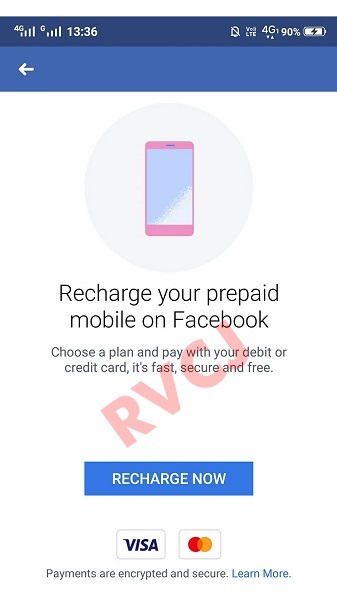

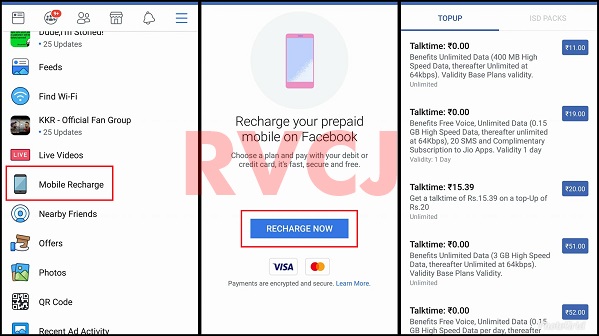


No comments:
Post a Comment